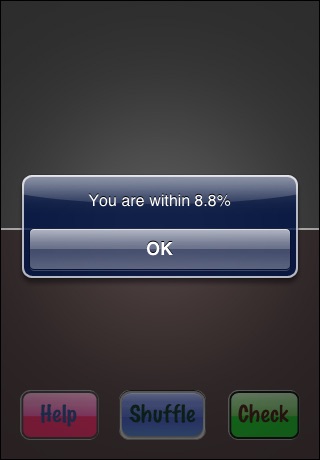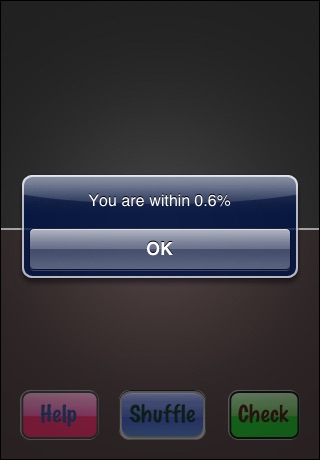Send linket til app
iTint Lite allows you to test your ability to match the brightness of two different screens, simulating the use of the full iTint app. Slide your finger on the top half to change the brightness level to match the level of the bottom. Left to make darker, and right to make brighter. When you think you have close match, press the Check button to see how close you are. If you can get less than 5% you are doing well. Press the Shuffle button to select another brightness level. The bottom half can take on a slight color tint, but the top will always be gray. If you do well on this test, then you you have the abliity to operate the full iTint app.